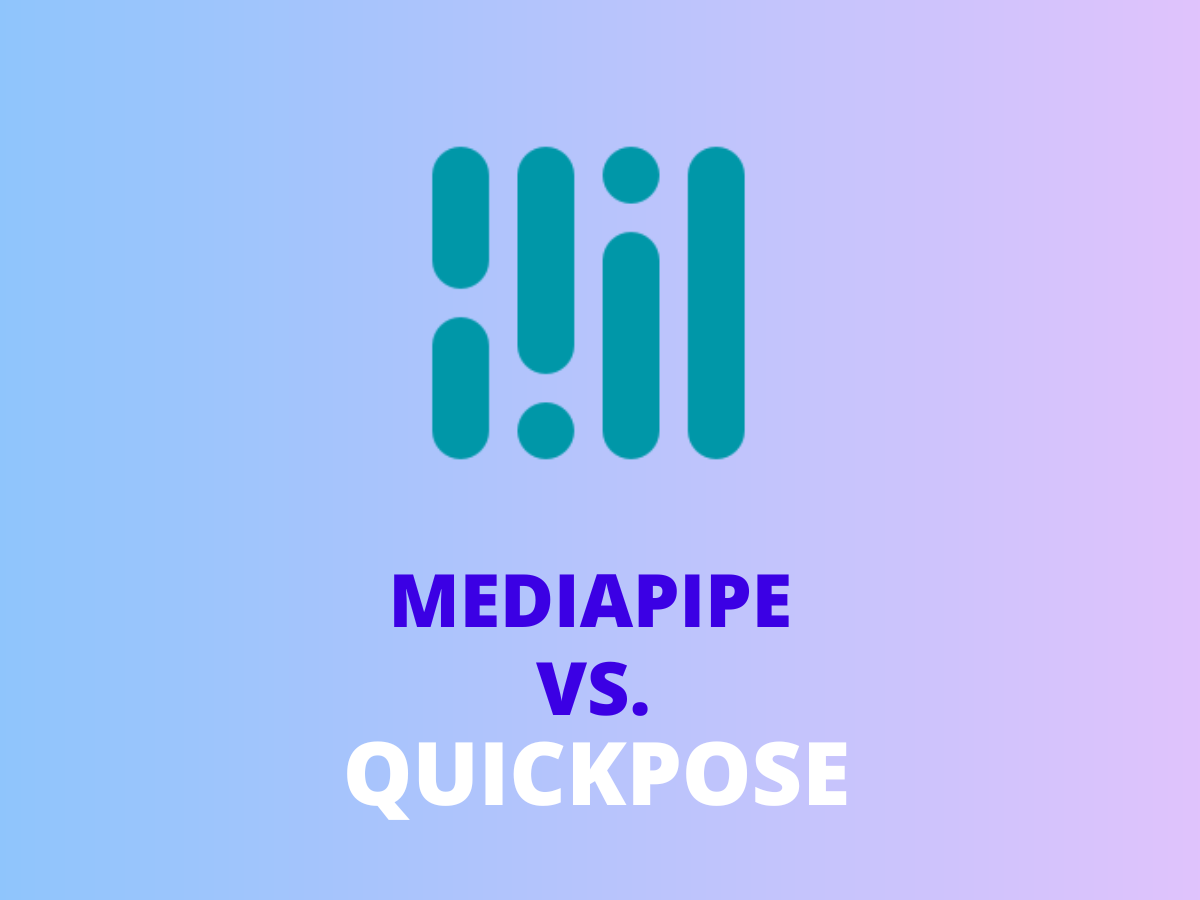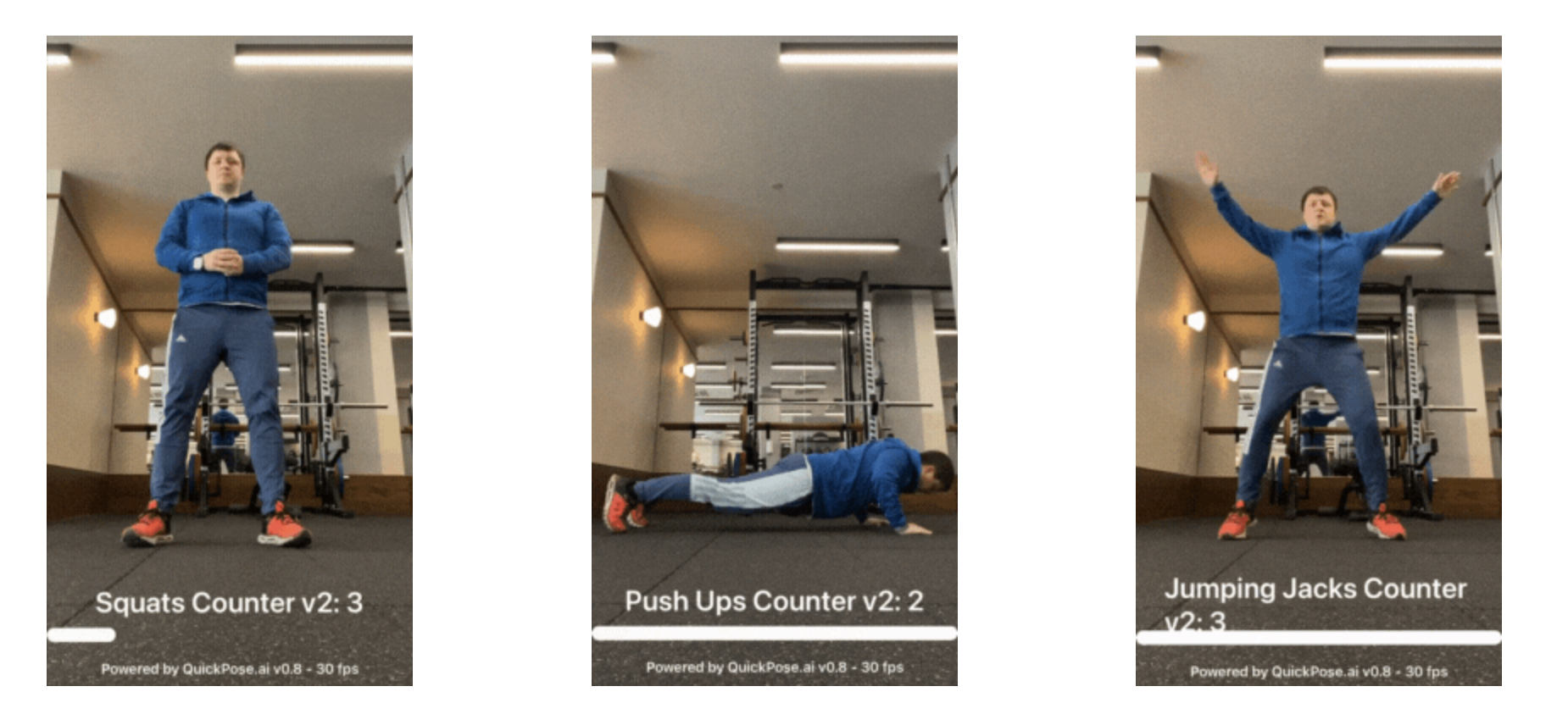- MediaPipe, by Google, offers basic pose estimation but requires significant user processing.
- QuickPose iOS SDK enhances MediaPipe with pre-built features, simplifying app development.
- QuickPose iOS SDK achieves up to 120 FPS on iOS, far surpassing MediaPipe’s 30 FPS.
- QuickPose iOS SDK provides a cost-effective, comprehensive framework for fitness apps.
What is MediaPipe?
MediaPipe is a cutting-edge open-source framework that provides solutions for pose estimation by identifying key points on a subject’s body, developed by Google. However, developers using MediaPipe often face the challenge of processing these key points themselves and are tasked with building their own AI models for exercise recognition.
Key Features of MediaPipe:
- Provides pose estimation key points
- Requires extensive processing by the user
- User-defined framework needed for actionable feedback
QuickPose iOS SDK is built using MediaPipe
QuickPose iOS SDK takes MediaPipe’s foundation to the next level by offering a robust framework loaded with additional features. It is designed specifically for developers seeking to create advanced healthcare and fitness apps without getting bogged down in complex AI model training.
Enhancements Over MediaPipe:
- Pre-built exercises and range of motion assessments
- Ability to draw skeletons and highlight specific joints and limbs
- Custom feedback mechanisms, including audio feedback
- Simplified process for incorporating pose detection into iOS apps
- Installation and Optimisation
Need help building an AI project?
At QuickPose, our mission is to build smart Pose Estimation Solutions that elevate your product. Schedule a free consultation with us to discuss your project.
MediaPipe on iOS: The Technical Hurdle
Implementing MediaPipe into an iOS environment poses a significant technical challenge. Optimising MediaPipe to run efficiently on iOS devices is a developer’s responsibility, with good performance pegged at around 30 frames per second (FPS).
With QuickPose iOS SDK, installation into iOS is fairly straightforward, our docs are readily available and the QuickPose team is available in a range of support packages. See our Pricing Page for details. This reduces set-up times from weeks to a couple of afternoons, so you can get users testing as soon as possible.
More impressively, QuickPose iOS SDK is optimised for high performance, achieving up to 120 FPS in real-time on modern iOS devices, a clear advantage over the standard MediaPipe setup.
Flexibility and User Experience with QuickPose
The QuickPose SDK not only simplifies the initial installation but also offers a level of customisation and user experience that MediaPipe alone can’t match. From the ease of modifying messages to converting feedback into different forms, our SDK puts the developer in control.
Comprehensive Custom Feedback and Features
QuickPose enhances user engagement with a variety of customisable feedback options and ready-made features:
Visual Guidance:
Users benefit from on-screen display of pose estimation landmarks, facilitating real-time pose adjustments.
Auditory Feedback:
The framework supports converting visual cues into auditory feedback, catering to different user preferences and enhancing the accessibility of guidance.
Customisable User Experience:
The QuickPose iOS SDK’s adaptability allows for the customisation of the user experience to fit specific app requirements, ensuring a more personalised interaction.
Rep Counting:
This feature automates the tracking of repetitions during exercises, providing users with accurate performance feedback and enhancing workout efficiency.
Range of Motion Measurement:
QuickPose iOS SDK can measure the range of motion, offering valuable insights into users’ flexibility and progress, crucial for physical therapy and fitness apps.
Customisable Feature Display:
The platform enables simultaneous viewing of multiple features, such as joint angles in a rowing app, allowing for a comprehensive analysis of movements and performance.
Get started with the QuickPose iOS SDK by signing up for a SDK Key.